Understand the Angular Structural Directives
February 01 20194 mins read angular directive ng-template microsyntaxI used a lot of structural directives without taking the time to understand how it works, but when you look at the mycrosyntaxe it seems interesting enough to look over it and see what can we do in a template node.
The tip of the iceberg
The structural directives are directive which manipulate dom elements, starting with an asterisk like *ngIf et *ngFor. To be able to manipulate the dom, they wrap their actual node in a <ng-template> element, this node keep all his attributs except the directive itself, which become just like binding stuff like the following :
<div *myDirective="randomProperty" > hello </div>
<!-- Become -->
<ng-template [myDirective]="randomProperty">
<div > hello </div>
</ng-template>The Microsyntax
The precedent exemple was simple, now we are gonna deep dive into the syntax, which is a dedicated language ( Domain Language Specific ) and create template with all the bindings. To keep it simple , it's the string you provide to the directive.
Let's look the most common directive: *ngFor.
<div *ngFor="let item of items; let i=index">
{{item.title}}
</div>
<!-- Become -->
<ng-template ngFor let-item [ngForOf]="items" let-i="index">
<div>{{item.title}}</div>
</ng-template>We can identify the microsyntax: let item of items; let i=index the dedicated parser found 3 key points:
- The let keyword are attributes.
- The of keyword if a simple binding of type @Input() nammed ngForOf.
- Our directive ngFor.
One identified they are replaced in our template.
How it works ?
The keyword of is a property from ngFor , the microsyntax define properties as if they was prefixed by the name of the directive, so of represent the property ngForOf ( that dosen't apply to the let-)
Then let represent a template input variable, in other words a variable we can access , scoped in the template (and for the children).
Analyzing the content of a directive
The creation
before creating our own structural directive, we need to understand that a directive is made with a context, the context is an object, carrying every properties we need ( the values passed by the *let-** ) and a $implicit* property which contains anything not assigned with a value in the microsyntax, let's see the schema below ↓
Assumption :
export class MyDirectiveContext{
public $implicit: any = null;
public event: any = null;
}<div *ngDirective=" 'Salut'; let arg; let e=event; from 'coucou' ">
salut
</div>
<!-- become -->
<ng-template [ngDirective]=" 'Salut' " let-arg let-e="event" [ngDirectiveFrom]=" 'coucou' ">
<div>salut</div>
</ng-template>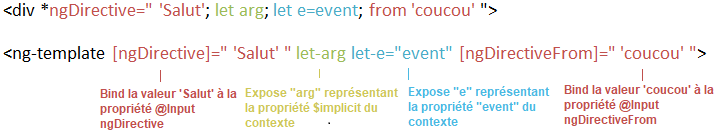
Now we create our own directive
import { Directive } from '@angular/core';
@Directive({
selector: '[appMyDirective]'
})
export class MyDirective{
constructor() { }
}First we inject:
- The template reference TemplateRef
- The container reference ViewContainerRef
Then we add an @Input
import { Directive, TemplateRef, ViewContainerRef } from '@angular/core';
@Directive({
selector: '[myDirective]'
})
export class MyDirective{
constructor(
private templateRef:TemplateRef<any>,
private viewContainer:ViewContainerRef
){ }
@Input()
set myDirective(value:any){
// TODO
}
}The context
export class MyDirectiveContext {
public $implicit: any = null;
public count: any = null;
}Final base directive
import { Directive, TemplateRef, ViewContainerRef } from '@angular/core';
@Directive({
selector: '[myDirective]'
})
export class MyDirective{
private _context:MyDirectiveContext = new MyDirectiveContext();
private _myDirective;
constructor(
private templateRef:TemplateRef<any>,
private viewContainer:ViewContainerRef
){ }
@Input()
set myDirective(value:any){
this._myDirective = value;
const values = value.split('.');
this._context.count = values.length;
}
}DOM manipulation
We can now create our view, we'll do something similar to the *ngFor, by creating an embeddedView for each iteration of our value ( an array )
don't forget to clear the view before processing the directive, until you explicitly want to not clear it.
this.viewContainer.clear();
values.forEach((message, index)=>{
this.viewContainer.createEmbeddedView(this.templateRef, {$implicit:message, count:this._context.count, index});
});Then call it in the template
<p *myDirective="initialString; let implicit; let a=count; let i="index">
- $implicit = {{implicit}} & totalCount = {{a}} & currentIndex = {{i}}
</p>Boom, that's the essential of the structural directives. Now you understand how simple the implementation of the ngIf=condition else otherTemplate is, and , why Angular force us to use only one structural directive on the same DOM element.
Structural directive or component ?
I would say the two have differents uses, the components will be preferred for structural purpose and the directives, because of their flexibility ( interactions with host element or children ) will be used for logic problematics and dynamism. A simple example would be a (visual) board, containing different types of data, like Text, form input, button ... etc, the board itself would be a component and the cells drived by a directive with one template by data type.
Complete code on the Stackblitz below ↓↓
https://stackblitz.com/edit/kal-structural-directive?embed=1&file=src/app/my.directive.ts
Bonus
If you are used to write async pipes, you may have seen syntaxe like following
<div *ngIf="data$|async as data">
{{data.title}}
{{data.info}}
</div>The keyword as is from the microsyntax, and let you assign a new variable your value.